- BESA survey raffle result
The lucky winner is: Samantha Piers, KU Leuven! Thanks everyone for taking part!
ERP analysis and averaging
ERP analysis and averaging
This module assists in extracting event-related potentials or fields from your raw data. It provides an easy-to use interactive tool for designing your own scripted paradigms with predefined trigger definitions, conditions and settings for averaging. Data files can be scanned automatically for artifacts. Bad channels and samples can be easily identified and excluded using an advanced 2D selection. A variety of displays is at hand to view the event-related signals, including 3D whole head maps and event-related (de)synchronization.
Top data view of two averaged conditions in a P3 paradigm
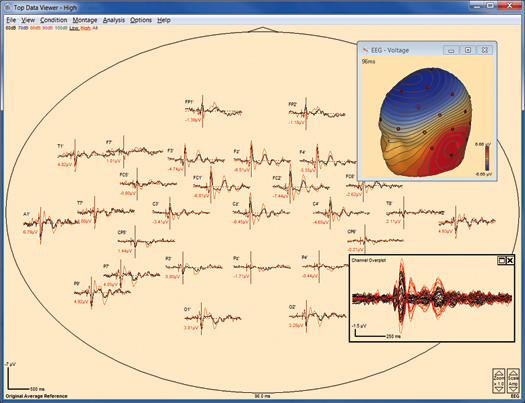
Handling of paradigms, events, and conditions
- Scripted paradigms for fast definition of triggers, conditions, epochs, filter settings etc.
- Import, export, and editing of event lists, triggers, and paradigms
- Design of complex conditions by logical expressions
- Creation of triggers from recorded signals, e.g. rectified EMG
Batch scripts for automated processing
- Fast and automated analysis of group studies using batch scripts
- Batches for MATLAB function calls and data transfer
- Script functions for paradigm import
- Automated artifact scan with 2D graphical rejection tool
- Batch guided averaging within and across subjects
- User-defined combination of conditions (e.g. difference, average)
- Automated ERP peak detection and latency / amplitude output
- Spatial and temporal data interpolation
- Batch commands for most ERP analysis functions
ERP displays and tools
- Topographic display and 3D whole-head mapping of averaged waveforms
- User definable layout with postscript export
- Overplot of multiple conditions
- Display of additional channels (polygraphic, intracranial, source, EEG, MEG)
- Event related (de)synchronisation: Display of ERD/ERS waveforms

Recent Comments